It’s a common dream of traders and investors to be able to access their brokerage account information from any device. How to Connect NinjaTrader to TD Ameritrade? This means trading on a trading terminal such as a mobile phone, a computer, a tablet, a security key, or a voice assistant such as Google Assistant or Siri. In this blog, we will cover the process of connecting your NinjaTrader account with TD Ameritrade.
What is Ninjatrader?
– Ninjatrader is a financial trading platform that allows users to trade stocks, options, and commodities.
– To start using it, you first need to set up an account with the company. You can do this by creating a free account on the website or by registering a brokerage account with a financial services provider such as a brokerage account with a brokerage such as TD Ameritrade.
– Once you have an account with the company, you can use its powerful analytical tools to make better financial decisions.
– If you are connecting Ninjatrader to a brokerage such as a bank account via a financial services provider such as a brokerage account, you will need to link your account first by providing information such as your bank’s username and password.
– After that, you will be able to start trading stocks, options, and commodities on Ninjatrader.
How to connect NinjaTrader to TD Ameritrade?
To connect Ninjatrader to your account at TD Ameritrade, first, log in to your account at ninjatrader.com and click the “Connect” link on the main toolbar. Enter your TD Ameritrade user ID and password, and click the “Connect” button. You will be prompted to authorize NinjaTrader to access your account information. Click the “Authorize” button, and you’ll be connected to your account on TD Ameritrade. From here, you can trade stocks, options, and futures with a full range of trading options and features. You should to know also How to Make a Custom Backup of Your NinjaTrader 8? it’s related to the topics.
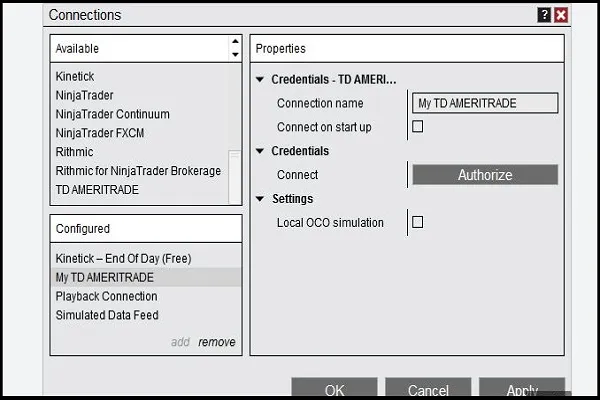
You can also monitor market conditions and the performance of specific trading indicators in NinjaTrader. Also, with full API access from TD Ameritrade platforms such as web trading or mobile trading, it is easy for developers to create trading software using ninja trader API data.
Requirements
- NinjaTrader 8.0.20 or newer (Windows 11 users must use NinjaTrader 8.0.26)
- NinjaTrader 8.0.26.0 includes Microsoft Edge WebView for connecting since Internet Explorer 11 (since Internet Explorer cannot be installed on Windows 11)
- at TD Ameritrade is required to open an account.
- TD Ameritrade is the source of your login credentials.
- User name
- Password
Disclosures Ninjatrader is a product of Ninja LLC.
Recommendation of any product or service provided by any company appearing in this article is not a recommendation of Ninja LLC, its affiliates, or subsidiaries.
Steps to Connect NinjaTrader to TD Ameritrade
– Navigate to NinjaTrader’s home screen.
– Click on the “Connect to TD Ameritrade” button.
– Enter your TD Ameritrade login credentials.
– Click on the “Connect” button.
– You are now connected to TD Ameritrade!
That’s it! You have successfully connected NinjaTrader to a brokerage account with a financial services company such as TD Ameritrade. The process is a simple three-step process of accessing a brokerage account, providing financial information, and clicking a few buttons.
Trading programs such as NinjaTrader can connect to a variety of financial services such as TD Ameritrade, which gives you the ability to trade stocks, options, futures, and commodities with a full range of trading features.
Type of Trading
Ninjatrader is software for traders of all levels of experience. Whether you’re a first-time trader or a seasoned pro, NinjaTrader has the features and tools to help you make profitable trading decisions.
NinjaTrader products are available on platforms such as Windows, macOS, iOS, Android, web trading (Chrome and Firefox only), and mobile trading (iOS only).
Read also related topics: How to Clean Brick Floors?
How to clean garage floor oil stains the right way?
How to Get Rid of Tarot Cards?
Importing Ninja Trader Data Into TD Ameritrade
To connect NinjaTrader to a brokerage account such as TD Ameritrade, follow these steps.
– Open NinjaTrader and click on the “Data” tab.
– Click on the ‘Connect’ button under ‘Connex with a brokerage account.’
– Enter your TD Ameritrade login information and hit the ‘Connect’ button.
– You will be able to view all of your trading data in NinjaTrader!
– To disconnect NinjaTrader from a brokerage account such as TD Ameritrade, follow these steps.
– In NinjaTrader, click on the ‘Data’ tab.
– Click on the ‘Disconnect’ button under ‘Disconnect from a brokerage account.’
– Enter your TD Ameritrade login information and hit the ‘Disconnect’ button.
A lack of liquidity in a security market can make trading difficult, as a lack of available buyers or sellers can cause the price of a security to fluctuate. If liquidity is low and you are not able to find an exchange that offers quotes for your security, you may be able to trade options instead. Options offer traders the ability to buy or sell a security at a predetermined price for a specific period of time.
How to View NinjaTrader Accounts and Transactions in TD Ameritrade
To view any Ninja Trader account transactions in a brokerage account such as TD Ameritrade, you’ll first need to navigate to the account page of the brokerage account and select the NinjaTrader account from the list of accounts.

On the account page of a NinjaTrader account, under Transactions, you will be able to view all transactions made on the account. You can use the Zoom feature to see more details on individual transactions. If you wish, you can export a transaction as a CSV file for further analysis.
You can also create alerts for specific events in Ninja Trader, such as buy or sell orders reaching a specific price. By following these steps, you can view any Ninja Trader account transactions in a brokerage account such as TD Ameritrade.
The actual performance record of a security trading account may be different from past performance records of the same security. Past performance is not a guarantee of future results.
Obtaining Quotes from NinjaTrader
When you’re trading on a brokerage account such as TD Ameritrade, you can access a market quote of a specific security from a financial platform such as Ninja Trader. The Steps to obtain a market quote from a financial platform such as Ninja Trader are:
-Navigate to the Quotes page of a financial platform such as Ninja Trader.
– Enter the symbol name and the ticker symbol of the security you would like to trade.
– Click Get Quote.
– You will be redirected to the trading platform of your choice where you can enter your account information.
– If you are not already a member of that financial platform, you will need to create an account first.
– Click Submit Order to place a buy or sell order for the security you selected.
People also ask
How does TD Ameritrade connect to Ninjatrader?
To connect Ninjatrader to TD Ameritrade, first, you need to create a TD Ameritrade account. After you have an account with TD Ameritrade and have logged in to Ninjatrader, click on the “Connect to TD Ameritrade” button on the left-hand side of the screen.
In the “Connection Type” dropdown, select “TD Ameritrade ProTrader.”
In the “Login Info” field, enter your TD Ameritrade login information.
In the “Password” field, enter your password.
Click “Connect.”
You will then be prompted to enter your Ninjatrader login information.
Enter your Ninjatrader login information and click “Connect.”.
In fact, Proprietary technology such as Ninjatrader supports a direct connection between Ninja Trader and TD Ameritrade without any intermediary such as a brokerage account.
How do I connect the broker to NinjaTrader?
To connect a brokerage account such as TD Ameritrade to NinjaTrader, first, you need to create a trading account with the brokerage. After you have created your trading account and logged in to Ninja Trader, click on the “Connect” button on the left-hand side of the screen.
In the “Connection Type” dropdown, select “Broker Connection.”
In the “Login Info” field, enter your login information for your brokerage account.
Inherit any security settings from your current brokers such as market type and time zone.
Click “Connect.
Is Ninja Trader better than think or swim?
NinjaTrader is a full trading platform that encompasses options, futures, stocks, and commodity trading. Ninja Trader offers a wide range of features such as live streaming of orders on the trader’s account, interactive market analysis tools, and customizable performance charts. Actually, NinjaTrader integrates with several financial services including TD Ameritrade.
What are the benefits of using Ninja trader with TD Ameritrade?
Ninjatrader is a popular stock trading platform that allows users to trade stocks, options, and cryptocurrencies. When trading on margin, this means that you can use a small amount of capital (usually a percentage of the total investment) to increase your investment in a security.
Finally, using Ninjatrader with TD Ameritrade provides traders with access to real-time market data and charts that can help them make informed investment decisions.
In addition, TD Ameritrade also offers a number of financial services such as retirement planning and mutual fund management.
Seller of such vendor content: ninjatrader.com
Last Word
Regardless of your trading strategy, technology, or investment goals, trading software such as NinjaTrader can help you reach your financial security.
If you’re a first-time user of trading software such as Ninja Trader, we hope this blog helped you understand the technology and its role in trading. You now have options such as learning from a training webinar or enrolling for a live training session to get a first-hand experience with the software.
